Add Fixtures and Objects
Depence offers several ways to place objects into your scene. The most common way is using Drag & Drop.
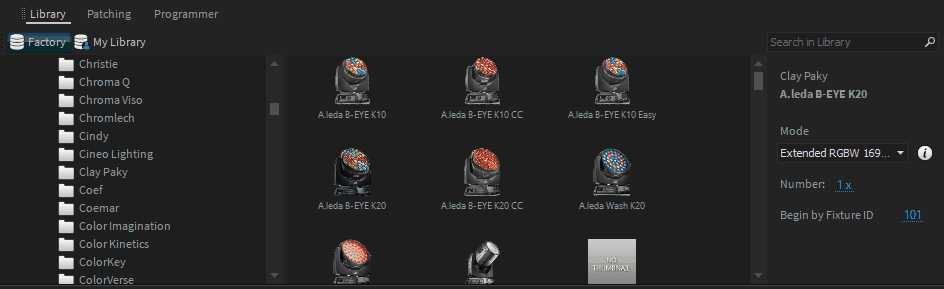
Once you have selected a fixture you can select the DMX mode and number of fixtures, then just pick the item and drag it into your 3D-World. If you have chosen an amount of more than 1 and drag over a spline object, the software will offer you to align the new objects on this spline after the drop.