Synchronize Pangolin Beyond for Video Rendering
When rendering a video, Depence renders in the highest quality and frame-by-frame, which can take up time up to several seconds per frame. In this case, real-time data from Pangolin Beyond's Timeline can't be used without synchronization. In this case it is necessary to synchronize Pangolin Beyond's Timeline according to the correct show position, which is being rendered by Depence. Pangolin Beyond supports the Syncronorm SNTC timecode protocol, which can be used for synchronization. SNTC is an Ethernet-based network protocol. It can be used locally when both programs run on the same machine or different machines in the network.
As Depence can only synchronize a Beyond timeline show, it is not possible to use this technique for any real-time triggered or interactive laser shows!
When using both programs on the same computer, your computer must be connected to a local network that has a router/switch.
Following a step-by-step guide to enable the synchronization:
Enable Timecode output in Depence
Add a new “Visualizer” Device in the Hardware Manager.
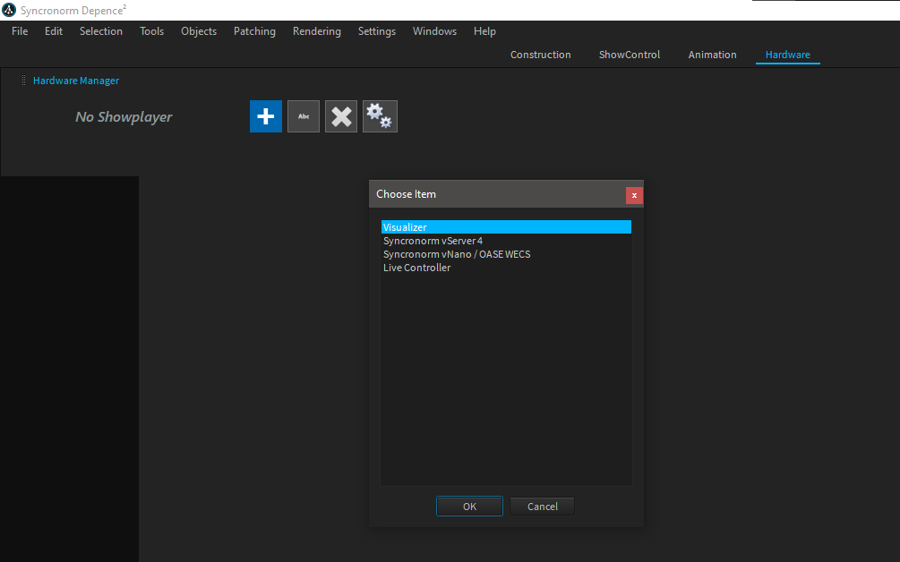
Within the “Synchronization” tab, enable “SNTC” in the Timecode Output option. Also, set the frame rate to 60fps, if your video target is also 60fps.
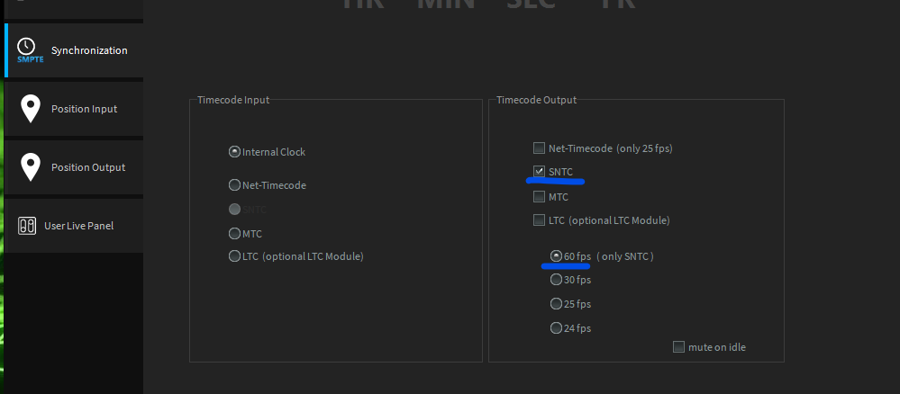
In your Sequencer window you need to enable the synchronization button.
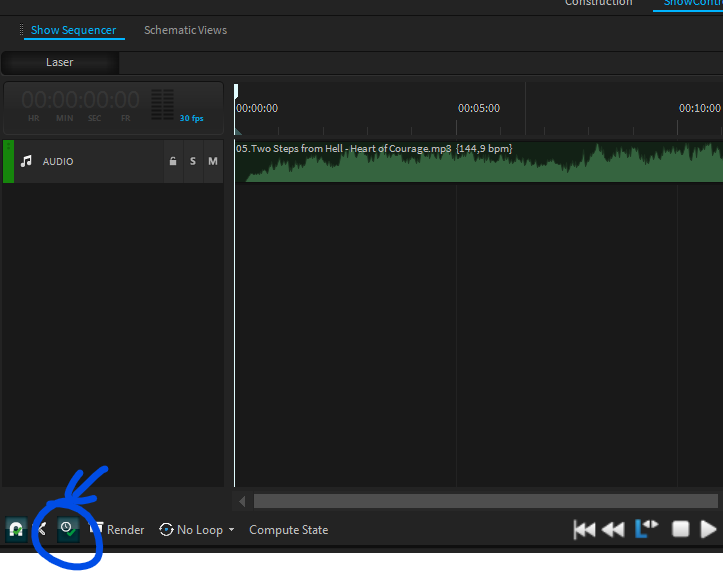
Enable Incoming Timecode in Pangolin Beyond
Go to Settings > Configuration and open the “Timecode in” tab.
Enable “SNTC Syncronorm Timecode”. Enable “Keep running even though timecode stops”. Disable “Enable time sooth filter”.
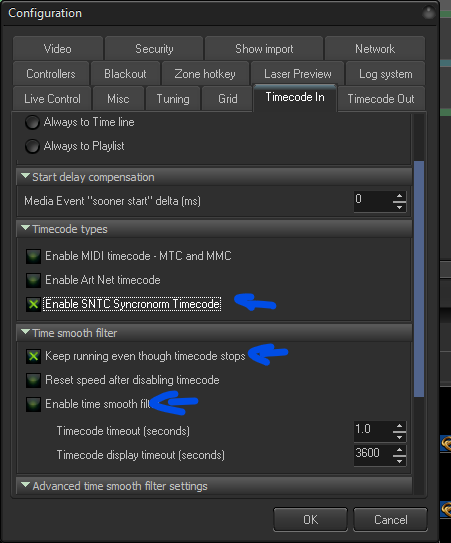
Enable the incoming timecode in your show properties:
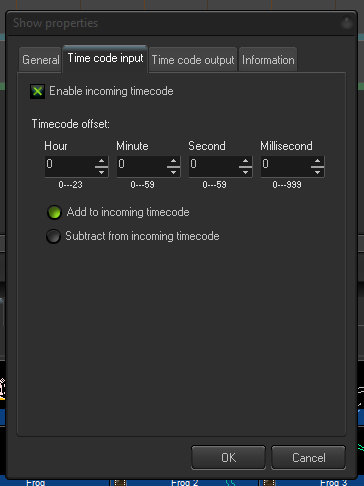
Enable TC-IN:

You can see the incoming timecode signal in the zone preview:
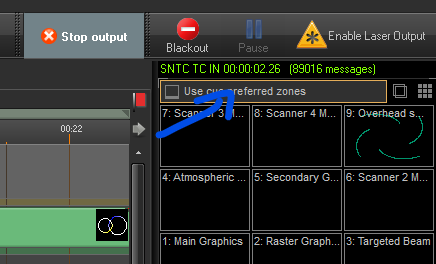
Now you can render your show and the Beyond software will follow up the process frame-by-frame.