Group Objects
When grouping objects, child objects will be assigned to all objects of a single group-object. This will help to organize your scene. Once you have selected more than one object, you can use CTRL+G, right-click > Group Objects, or from the Edit menu:
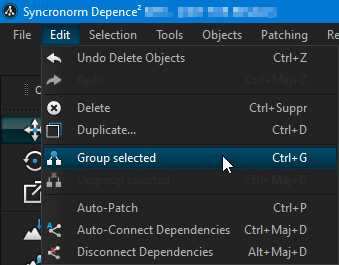
Selecting within Groups
Once objects are grouped, their child objects can't be selected as usual with a single click. Therefore the editor can "jump" into each level of grouping to still be able to change children of groups. A simple double-click on a grouped object will open the group and disable all other items outside the group.
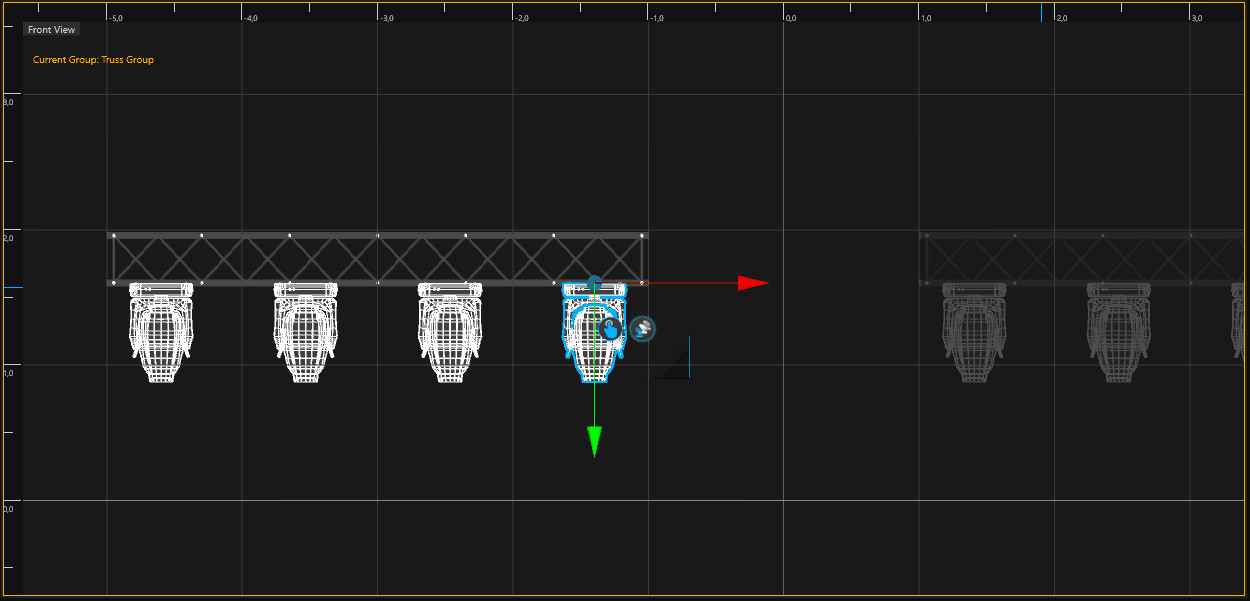
The orange highlighted editor will indicate that you are within a group. Use the ESC Key on your keyboard to leave the group.