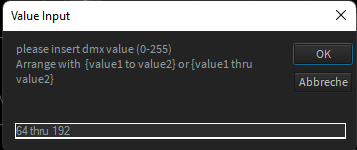Value
Here you can directly change the value of the currently selected cells or select pre-defined feature ranges.
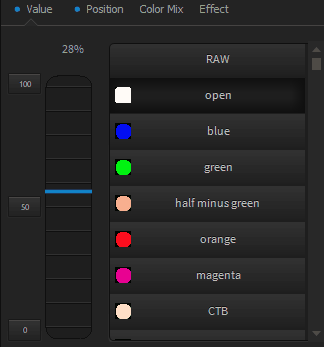
Select a Feature
Depending on the selected channel, it might contain several feature ranges. Once you select a specific feature the output value will be set to the default value of this feature (usually 50% within the feature range). The RAW Feature will force the value fader to change within the whole DMX range of the channel.
Value Fader
The Value Fader is an endless moveable multi-functional fader to change the output value of your selected feature range. Depending on the current Alignment the fader will "FAN" and align the values while changing.
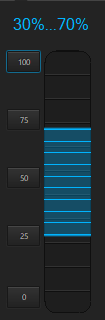
Move the fader with your left mouse button.
SHIFT: changes all values relatively.
CTRL: changes the values in a mirror.
To apply smaller changes use the right mouse button.
Arrange values on selected channels.
The values of the selected cells in the Programmer Grid can be arranged. To do this, double-click above the fader on the displayed value. An input box opens in which you can enter the value range in different formats. This works from small values to large and from large to small values.