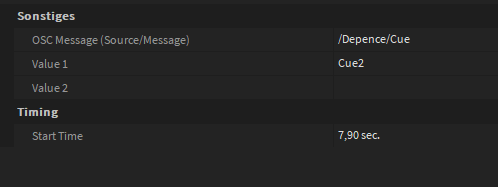OSC Track
You can send an OSC packet from a sequence to another application on a different computer or controller. To do this, add an OSC track. Now right-click on the newly created OSC track and then assign any name and the IP address of the device you want to send the message to in the track settings. Now record an OSC event at the corresponding places within the sequence and assign an OSC compliant command in the event settings.
To set the IP address, right-click on the OSC Track and then click on Settings in the popup menu.
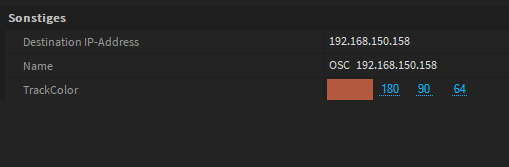
A typical OSC command always begins with a slash ("/") Example : /Depence/StartProcess 1
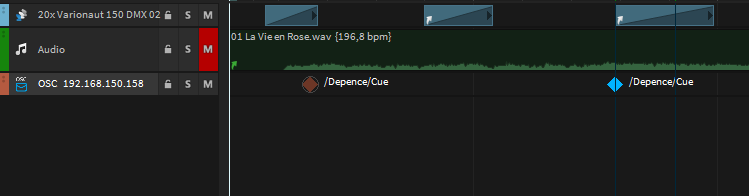
An OSC command can have up to two additional parameters. To enter the OSC command and the parameters, draw an OSC event into the track, select it, and change the values in the Settings window.