Scripting
Depence offers an extensive script language to execute several control related commands for selection, creating effects and many more.
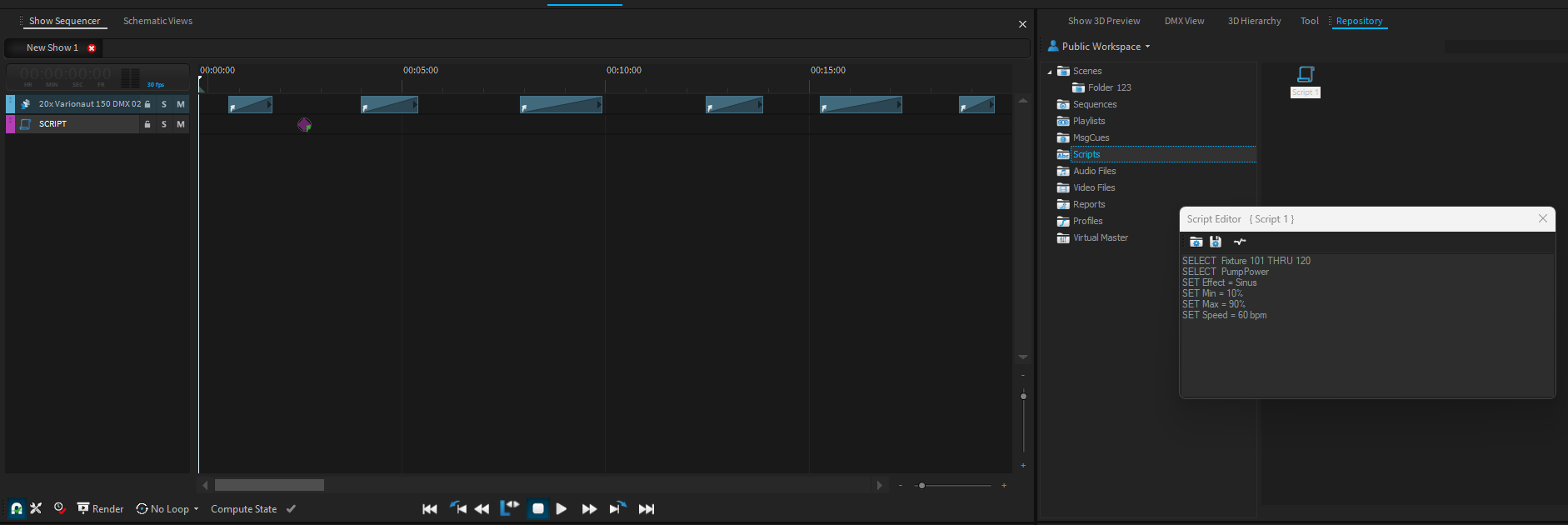
Using script commands, you can accomplish some interesting tasks that aren't possible with simple scenes. For this purpose, you use the Depence script language and create script files in the 'Scripts' folder within the repository. These script files can be executed within a sequence in a script track.
The following commands are available:
SELECTION OF FIXTURES
SELECT FIXTURE 101,102,103
SELECT FIXTURE 101 THRU 120
SELECT FIXTURE 101 THRU 120 odd
SELECT FIXTURE 101,102,110 THRU 120
SELECT FIXTURE 101 THRU 120 STEP 4
SELECT FIXTURE var1 THRU var2
SELECT FIXTURE var1,var2,var3
SELECTION OF CHANNELS
SELECT Red
SELECT PumpPower
SELECT Pan
SELECT Iris
SHORTCUTS
Set @Full
SET NORMAL DMX VALUE - Special characters are { = at @ to }
SET Value = 255
SET Value = 100%
Set Value = 30 bpm
Set Value = 45°
Set Value = 10 Hz
Set Value = @FeatureName
EFFECT SETTINGS
SET Effect = Sinus
SET Min = 10%
SET Max = 90%
SET Center = 50%
SET Amplitude = 50%
SET Speed = 60 bpm
SET Phase = 360°
SET Offset = 360°
SET Wings = 1
SET Blocks = 1
SET CutLeft = 0%
SET CutRight = 100%
SET Width = 100%
TIME SETTINGS
SET Fadetime = 2,5s
Set the fade time of the immediately following command to 2.5 seconds. (Afterwards, the fade time will reset and needs to be set again for the next command)
SET DelayTime = 3,2s
Set the delay time of the immediately following command to 3.2 seconds. (Afterwards, the delay time will reset and needs to be set again for the next command)
ADDITIONAL SET COMMANDS
SET MASTER VMastername = 100%
SET INDEX = 20
Sets the counter for the next selection index to 20.
ARRANGE INSTRUCTIONS
Set Panorama = |
Set Panorama = \
Set Panorama = /
Set Panorama = >
Set Panorama = <
Set Panorama = X
VARIABLES
Var {name} = {value}
Private variable within a script.
PVar {name} = {value}
Public variable within a project (LogicModule, LivePanel).
ADDITIONALS COMMANDS
Play "ShowName"
Plays a show.
Stop "ShowName"
Stops a specific show.
Stop
Stops all running shows.
Timeplaner start {play,run}
Activates the daily planner (vServer4 only).
Timeplaner stop {end}
Deactivates the daily planner (vServer4 only).
Call "ScriptName"
Calls the script specified in quotation marks. (Note: not recursion-safe).
Example 1:
Clear
SELECT Pan
Set Value = 0°
SELECT Tilt
SET Min = 0°
Set Max = 45°
Set Effect = "Sinus"
Set Speed = 15 bpm
Example 2 :
Clear
SELECT Fixture 101 THRU 110 odd
SELECT Pan
Set Value = 0°
SELECT Tilt
SET Min = 0°
Set Max = 45°
Set Effect = "Sinus"
Set Speed = 15 bpm