Quad View
To open the Quad View click the ![]() Quad View button on the top right corner of your Render View.
Quad View button on the top right corner of your Render View.
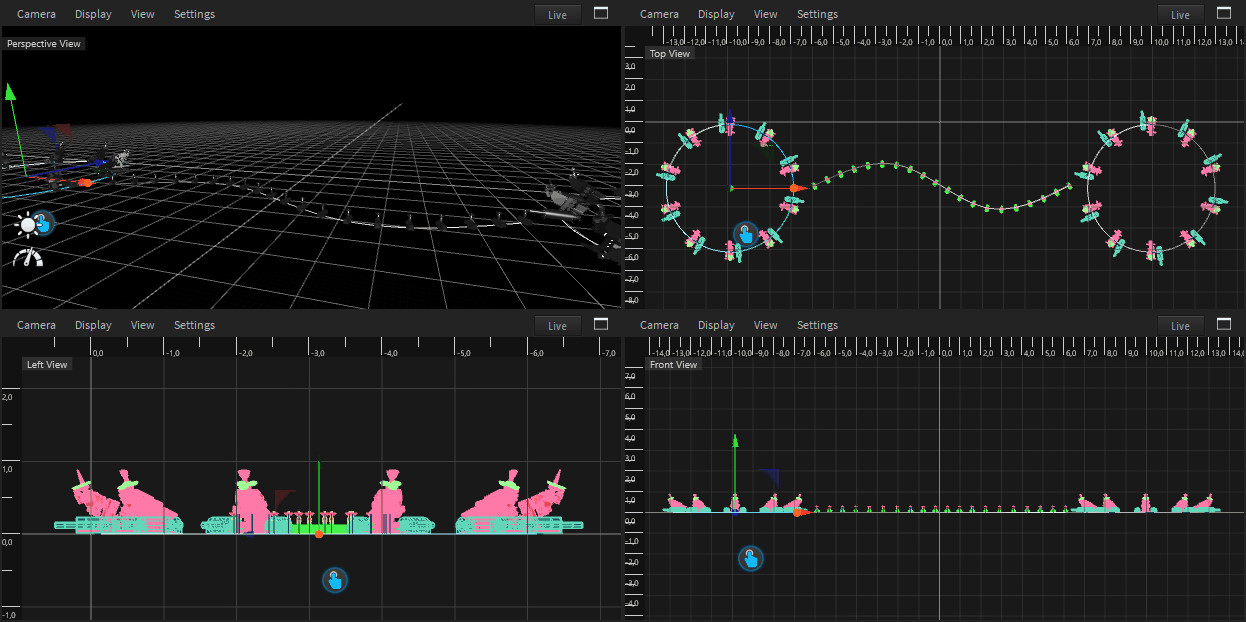
The Quad View will split the view into four views, which can be configured independently.
Within the camera menu, you can change the current perspective as well as the projection mode. To switch your view to full screen click on the ![]() Quad View icon.
Quad View icon.