Connect Depence to a grandMA3 session
After the software and needed files are set up, you can connect Depence to a grandMA3 software session.
Instructions
To connect Depence to a grandMA3 session
Plug in the Viz-Key
Go to the
Hardwaretab and add aViz-KeydeviceGo to the
vizKey Inputtab and enable the inputOpen the grandMA3 software on your computer
In the grandMA3 console or onPC software, click the gear icon to open the
Settings. In the Menu dialog box, clickNetwork
The Network window opens. Select the Visualizer device row in the table and click
Invite Station(2)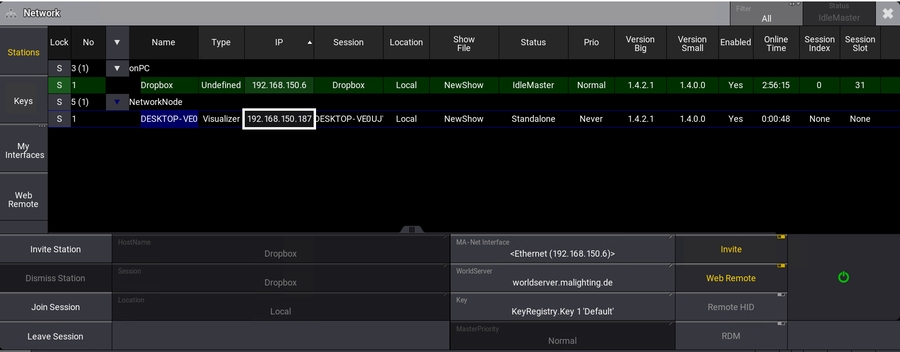
When the connection is successful, the row turns green, and the Status changes to
Connected. Depence can now receive DMX data.