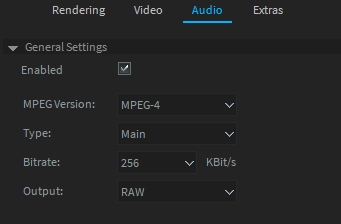Render H.264
When selecting H.264 as video format for the Engine you will have the following video and audio options.
Video
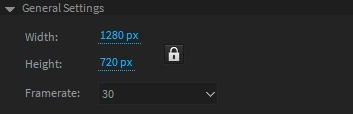
Resolution
Width and height will change the target resolution of your video. The lock button might help to change the resolution without affecting the aspect ratio.
Framerate
Defines the framerate of your target video in frames/second. Please read Physics and Framerates for more information.
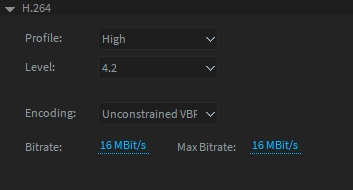
For detailed information about profile & level settings please have a look at: https://en.wikipedia.org/wiki/H.264/MPEG-4_AVC
Encoding
The H264 encoder supports constant bitrate (CBR) and three variable bitrate options.
Audio
When rendering a MP4 video it will include all audio files positioned onto your timeline. By default, they will be encoded in MPEG-4 format with a bitrate of 256kbits.
These settings can be changed in the audio tab: