Rail Rotation
For example, a driving car asks for the need to automatically rotate the car along the spline direction, because manually adjusting the rotation for all keyframes can be time-consuming.
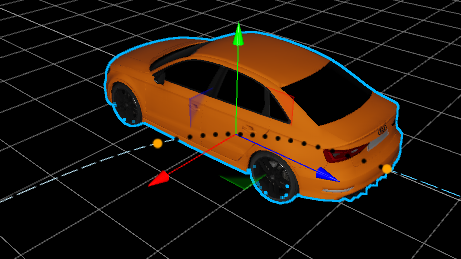
Therefore, the timeline offers a feature called "Rail-rotation". To activate the Rail-Rotation for an Object:
Select the Object-Track.
Within the Settings-Window, check "UseRailRotation".
Adjust the "Rail_Offset" property to point the car in the right direction (in this case -90°).
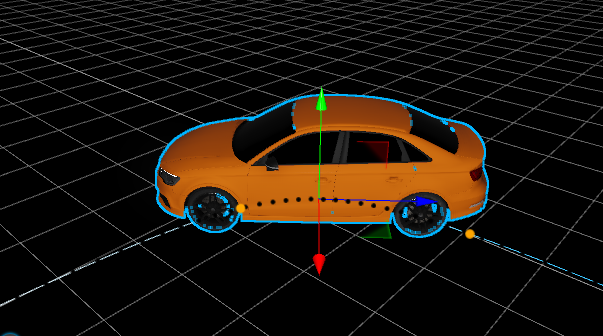
Now the rotation will automatically follow the spline direction on all axes.