Auto Backup
Depence has a feature to frequently save your project as a backup automatically.
For this purpose, you will find the information "Backup Off" or "Backup On" in the lower status bar. You can click on this label to change the status from Backup Off to Backup On.
When a backup is executed, another subfolder "Backup" is automatically created in the project folder and the current project status is saved there.
You can set the options for the interval and the lead time at which a backup is to be created in the Application Settings.
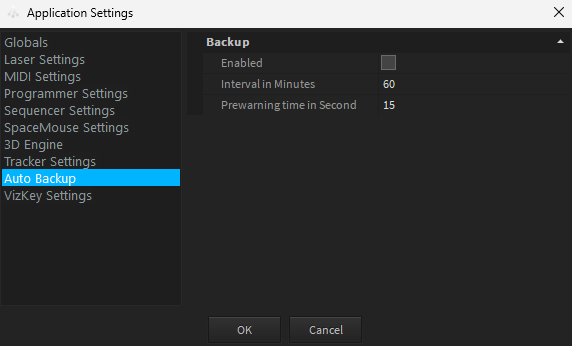
Before the system creates a backup, a countdown dialogue appears in which you can cancel the process with "Cancel" or carry out the backup process again with "Save". You can change the settings with "Setup".
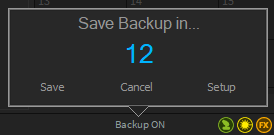
Last updated