Connect Lasergraph DSP
First make sure you are using a Lasergraph DSP, which has the newest system software (min 2014) from Laseranimation Sollinger.
Start Depence and boot the DSP.
Start the LGRemote Software and connect to your DSP.
Type "setup" into the command line to show the setup window.
Click on "Visualization".
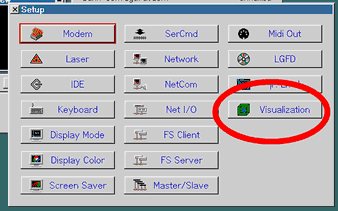
Select "Depence V3D" like software.
The checkbox below will activate the laser output.
You can set the Laser Source Output Index within the edit box to which the DSP will send data. This is comparable to the Realizzer Laser Source Number.