Selection Groups
Ordered and organized fixture selection groups are essential for show programming. A Selection Group stores a list of fixtures and the order of how they were selected. Using these groups you always have quick access to all your fixture combinations.
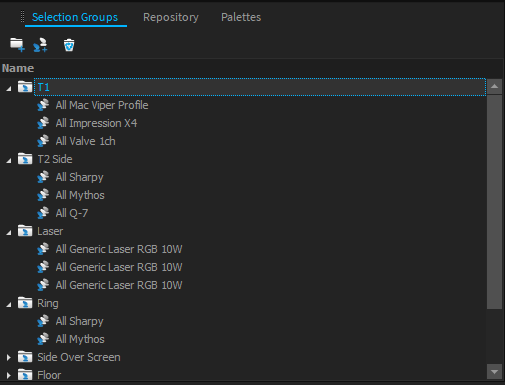
Create a Selection Group
Select your Fixtures within the Project View, Cad-View, or Schematic View.
Navigate to the Selection Groups Window.
Click on Group Selected.

or
Select your Fixtures within the Project View
Drop the fixtures with the drop icon into the selection group view.

Selection Groups are also organized in a tree structure, where you can create folders and change the level by drag & drop.