Tools
 Counter
Counter
The Counter Tool counts pulses applied to the input. The CounterType property can be used to set whether to count up or down. If you activate Cycle, the counter counts between the two values Start value and End value.
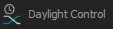 Daylight Control
Daylight Control
With the DayLight Control, the lighting of a fountain system can be switched off automatically during the day. For this purpose, the system calculates the current time for sunrise and sunset with the help of the location coordinates and controls a VirtualMaster connected to the output with this information.
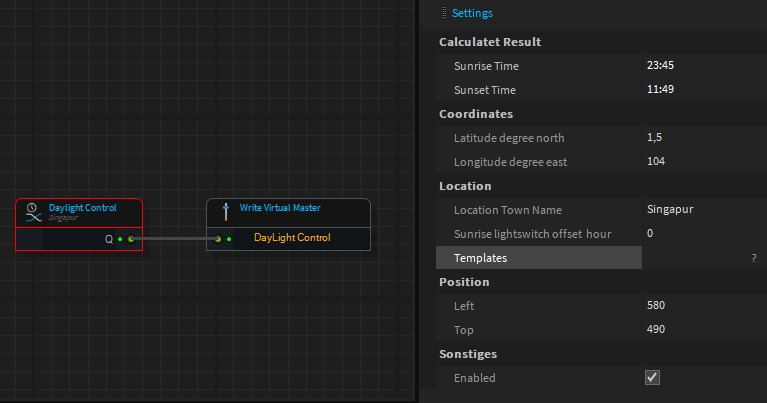
Some cities and their coordinates are stored in the template selection box.
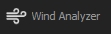 Wind Analyzer
Wind Analyzer
The Wind Analyzer requires a numerical value of wind speed in metres per second at its input and outputs a value at its output to control a VirtualMaster. 3 ramps are available for calculating the initial value. The ramps determine which output value should be present at which input value. The temporal behaviour can be adjusted via attack, hold and release.
Attack specifies the percentage per second by which the virtual master reduces. Hold Time sec. Describes how long no further changes are made to the output as soon as the wind decreases. Release indicates by how many percent per second the VirtualMaster is increased again when there is no or less wind than before.
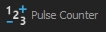 Pulse Counter
Pulse Counter
The pulse counter counts the pulses at its input for one second and outputs the result as a number at its output.
 Display
Display
Displays a value depending on the input value and the set range and unit.
 Lamp
Lamp
Simulates a lamp whose brightness depends on the input value. The colour can be adjusted.
 Manuel Switch
Manuel Switch
A module that simulates a manual-switch. It is switched on and off with a mouse click.
Last updated