Automatic Light Control (ALC)
Depence has an Automatic Light Control function, especially for water show programming, which can significantly reduce programming time. When pumps are combined with lights within an aggregate or a connected unit, Depence can automatically synchronize the lights to the water effects.
In the following example, a water wave was applied to a series of pumps. In the sequence, the dimmer channel of all lamps is now set to 100% in the track intensity. The Colormix channel then changes the colors during the sequence.
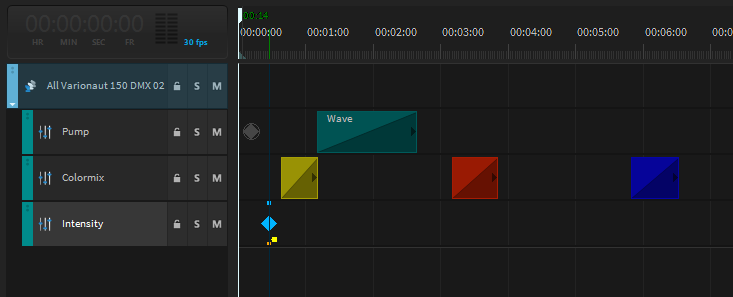
In order to use the ALC function, the property "ALC Enabled" is set to True in the settings of the scene in which the dimmer is set to 100%. The activated ALC function is marked with a yellow box within the scene.
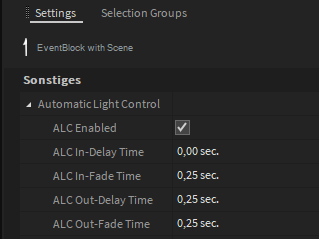
Further settings can be changed in the Settings window:
ALC Enabled - Switches the ALC function on or off.
ALC In-Delay Time - Delays the switching-on of the light to the switching-on of the pump.
ALC In-Fade Time - Fade-in time of the light.
ALC Out-Delay Time - Delays the switching-off of the light after the pump has been switched off.
ALC Out-Fade Time - Fade out time of the light.