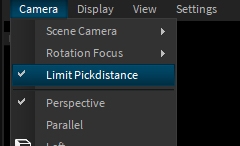Camera & Navigation
The Camera in Depence is optimized to be easily navigated through bigger scenes or even rotate around a specific object.
Focus & Zoom
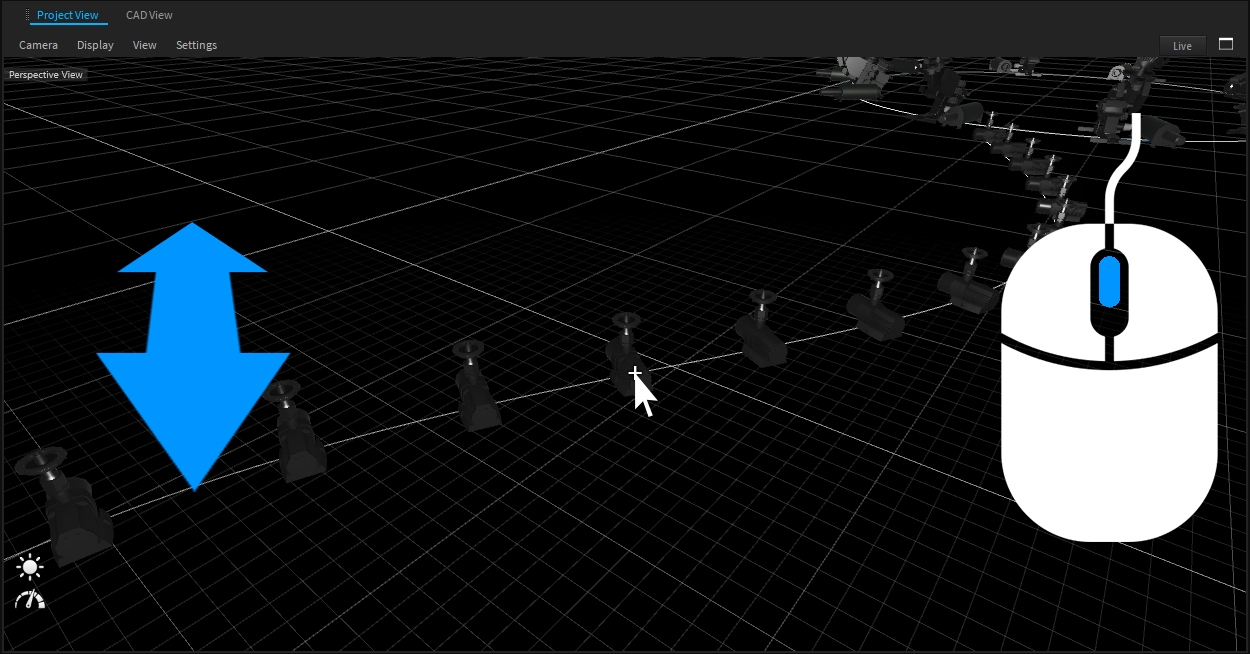
Focus your camera at the point of interest and use your Scroll-Wheel on your mouse to zoom in or out.
Rotate
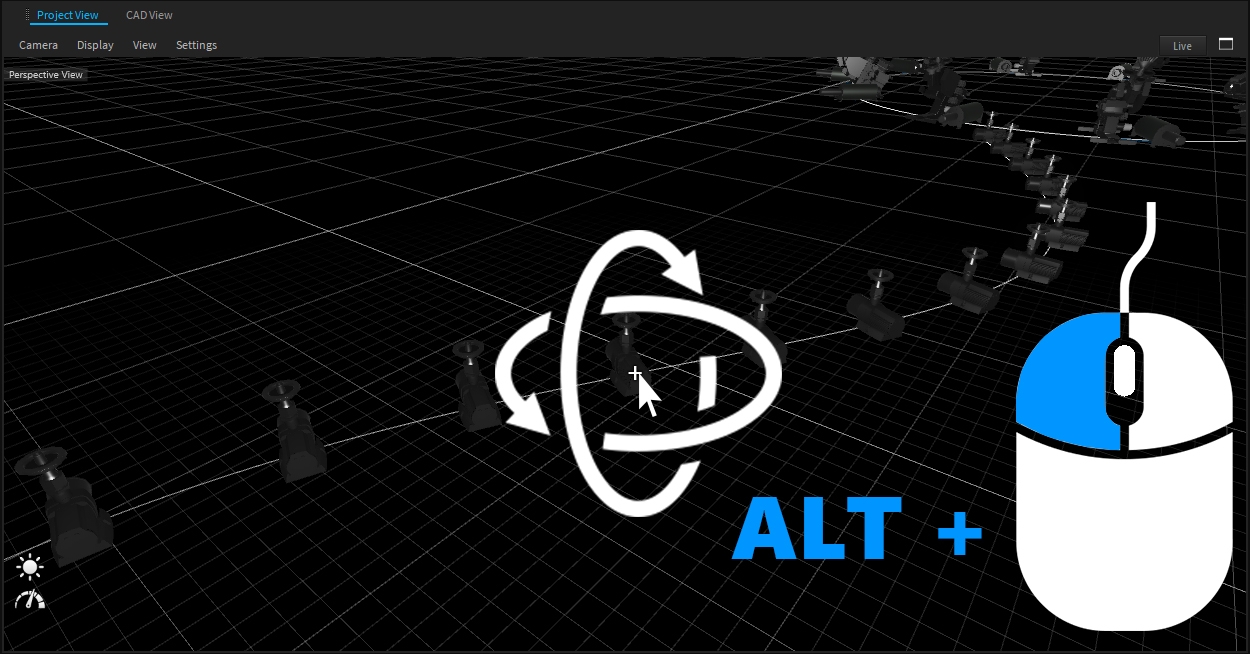
To rotate your camera around your focused point hold ALT and your left mouse button or the middle mouse button/scroll wheel. The Camera will try to rotate around the intersection point of your scene. If no intersection is found (e.g. when clicking on the sky) the camera will rotate around itself.
Move
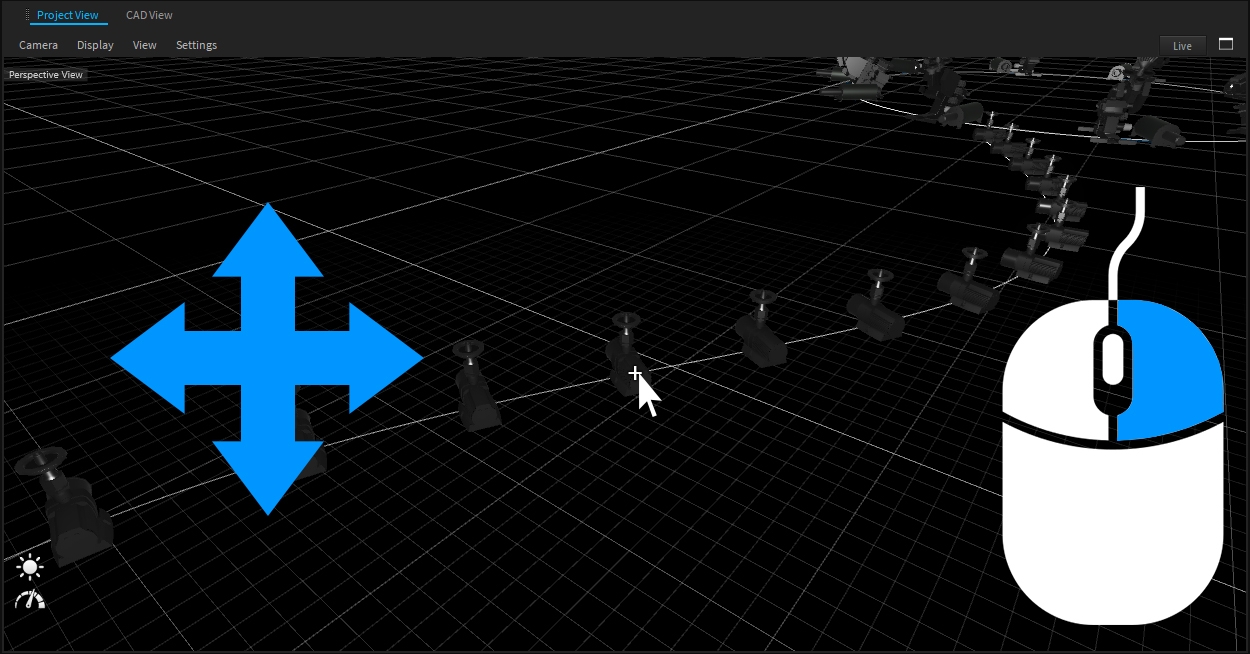
To move your camera in view-space hold your right mouse button while moving the mouse.
Limited Picking distance
The editor limits the distance to an intersection point, which is too far away, to prevent accidental movements by default. However, in some cases, like in terrain sculpting or Fireworks, it might be required to disable this limit. Therefore go to the View-Menu and disable "Limit Pick Distance" in the camera menu.