Color FX
The Color-FX is offered for channels sorted by a Colormix parameter. The Color-FX can run a custom color gradient on your color channels. Once you select cells by clicking on the Parameter name, the Color-FX will appear in the Effect tab.
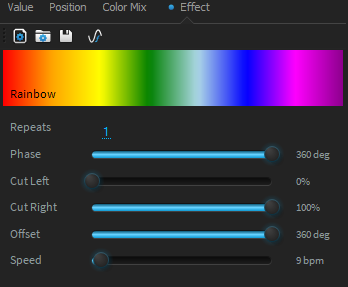
Same as for the Wave-FX, also the Color-FX has several effect templates:
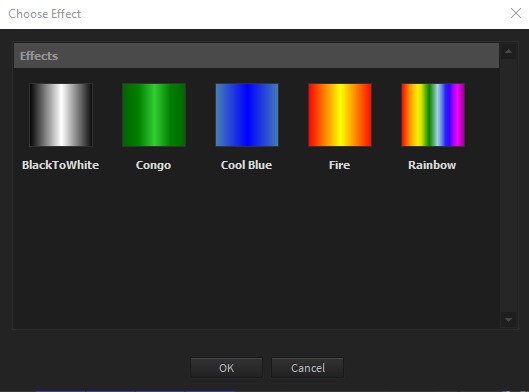
Once you've loaded or created a Color-Effect you can also edit this effect using the Edit button:
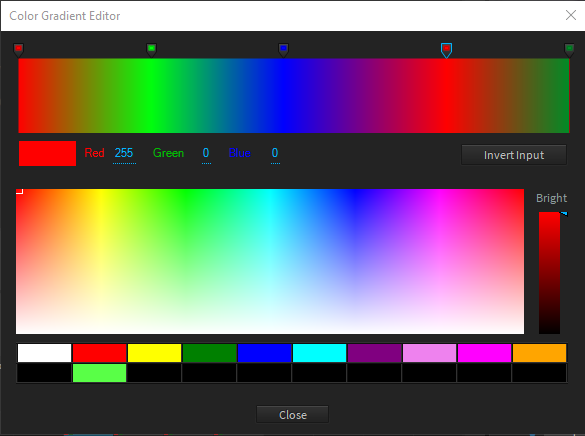
Within this editor, you can define the gradient by its key points and colors. Create a new point by double-clicking on the gradient area. Double click on the Key-Point will remove the point. Once you have selected a key point, the color can be changed within the color picker area on the bottom.
Effect Parameters:
Repeats
Amount of gradients per cycle.
Phase
Phase multiplier on the current panorama alignment.
Cut Left/Right
Cuts the Gradient from the left or right.
Offset
Added a time offset to the effect.
Speed
Speed of the effect.