Fixture Hang Tool
The Fixture Hang tool allows you to add multiple fixture types directly on truss pipes or splines within a single action.
Note: Fixture Hang Tool only works with native Depence Trusses & Splines.
Select pipes or splines with your left mouse button (hold CTRL for multi-selection).
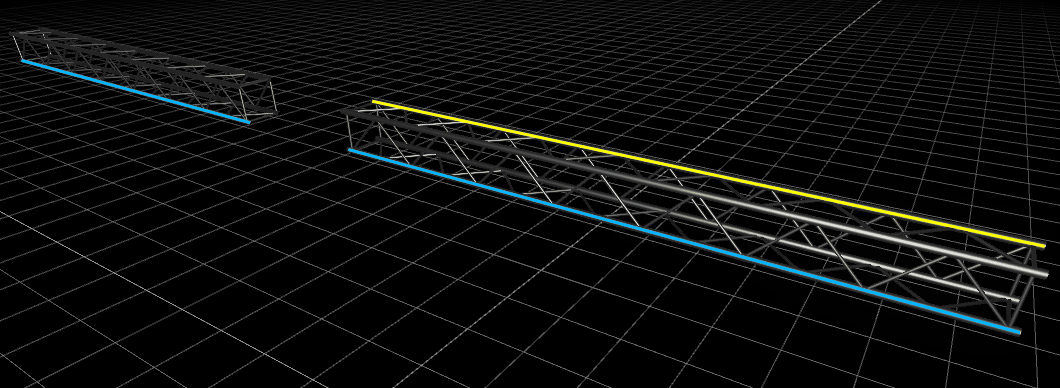
Drop your fixtures from the library into the Hang Tool.

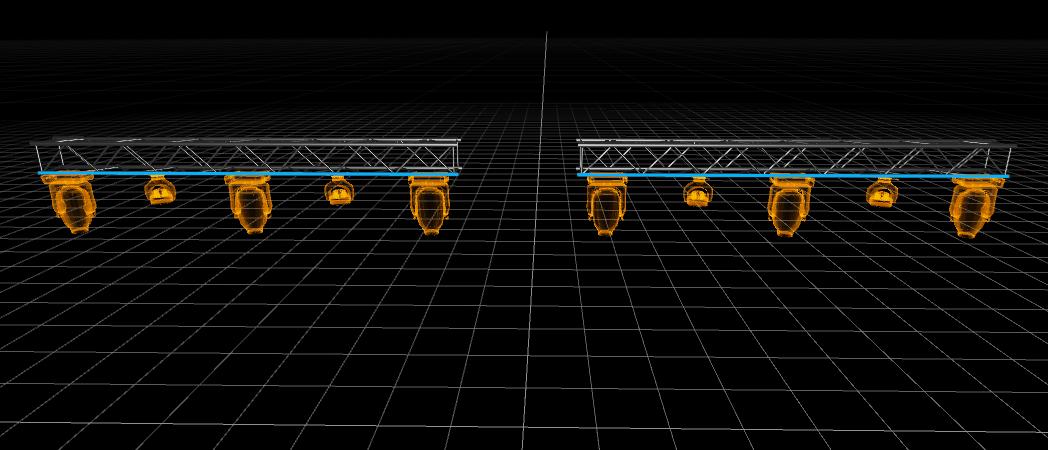
Hang Tool Settings:
Count
Total Amount of fixtures (or per element).
Spline From/To
Limits the arrangement (if not per element).
Element Limit
Limits the arrangement per element (useful to keep fixtures on trusses).
Rotation
Rotation offset in addition to current spline rotation.
To create and auto-patch the fixtures click on Create. If you hang fixtures on trusses, the fixtures will automatically be grouped with the truss group.