Scene Graph & Grouping
All 3D objects within the project are stored in a hierarchic tree structure called Scene Graph. That means that each object inherits the position, rotation, and scale values from its parent object. All child objects will be always relative to their parent. Therefore, Dynamic objects like Motors also can manipulate their child's relative positions.
Terminology
Object-Space
A position or rotation in object space means that it might be relative to their parents.
World-Space
This is the absolute position or rotation in world coordinates.
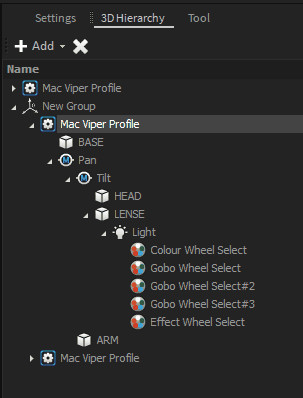
3D Hierarchy
Object hierarchy position
The hierarchy position of an object can be changed by dragging an object within the 3D Hierarchy window.
By default, the object's World-Space position won’t be changed, because it will calculate a new relative position depending on the new parent Object.
By holding the ALT-Key while dropping the object, it will keep the original relative position (Object-Space position)
More information about the position is explained within the Transformation editor tools.