Move Objects
![]() Shortcuts: CTRL+E or E
Shortcuts: CTRL+E or E
The Move Pivot tool translates/moves the positions of the objects. Furthermore, it can contain pick-points to change specific object properties depending on the object type.
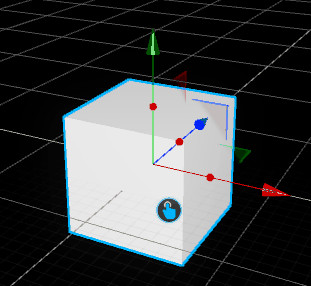
To move an object on a specific axis, click on one of the arrows and move your mouse. Using the Plane movers you can move the object on two axes at the same time.
Raster Move
Holding the SHIFT key on your keyboard while moving, the object will snap in a 10cm grid.
Duplicate on Move
While holding the CTRL key and moving the object, it will automatically create a copy of your selection.