Day Schedule
Open a daily plan in the editor by double-clicking on the name in the daily plan view.
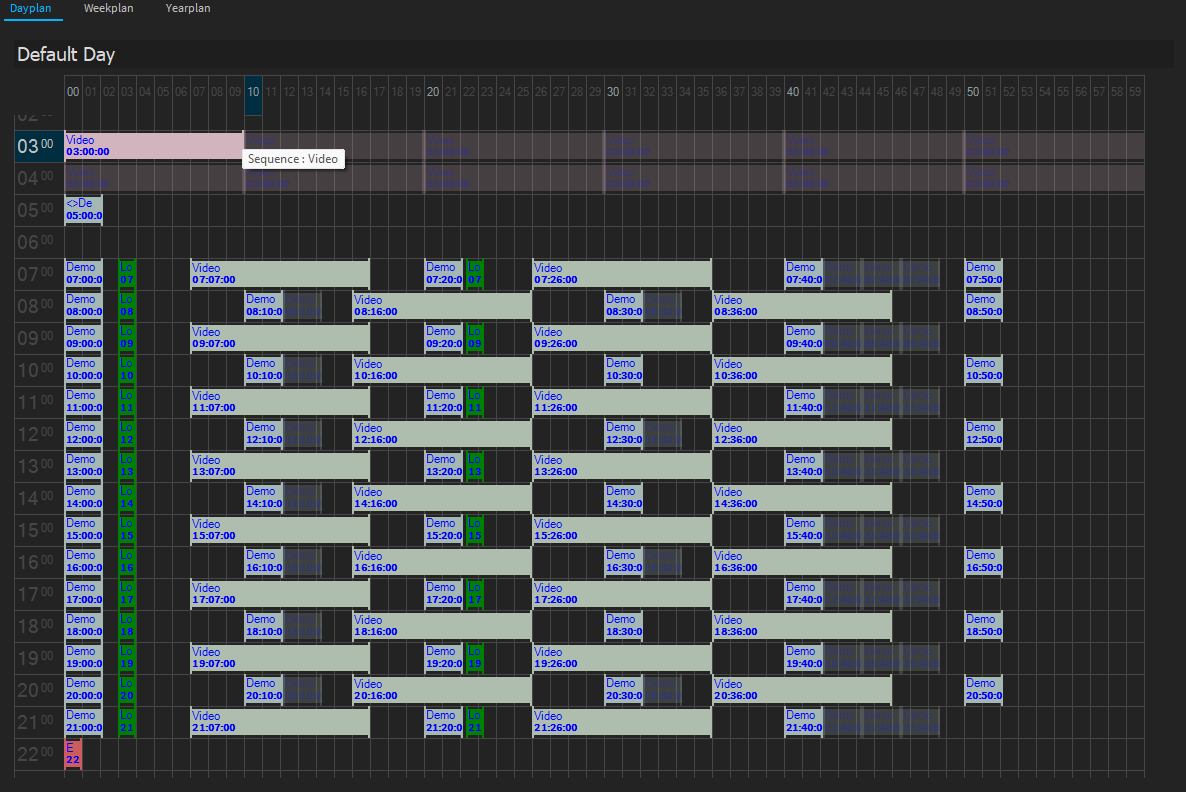
The daily planner is divided into 60 minutes on the horizontal axis and 24 hours on the vertical axis. Shows, scripts, scenes, and playlists can be dragged and dropped from the repository onto the daily schedule. The division is done in 1 minute steps. If a time between two full minutes has to be counted, this must be entered manually in the Settings window.
By holding down the Control key and simultaneously moving the selected events, they get copied.
Properties for Show Events.
 You can specify the number of repetitions and the time in seconds between repetitions.
You can specify the number of repetitions and the time in seconds between repetitions.
A repeat of 0 means that this show will be repeated endlessly. Until it is replaced by a later daily scheduled event.
Properties for Scene Events.
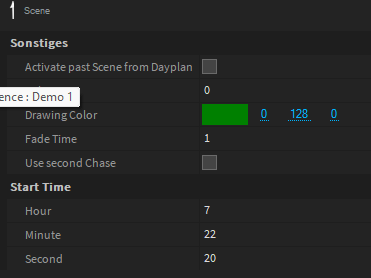
In a scene event, a scene is started in tracking mode. This means that values are only set. If values have to be deleted, this can only be done by starting a scene in which all DMX channels are reset to their home values. The fade time and delay time properties can be used to adjust the start behavior individually for each scene event.
Use Second Chase executes the scene in a separate chase that cannot be overwritten by a show that is started later. This function is often needed to switch large pumps on and off once a day, independently of the individual shows that follow.
Properties for Playlist Events.
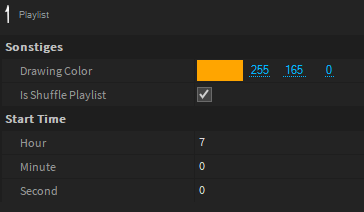
If a playlist event is dragged from the repository into the daily schedule, all playing times of the contained shows are automatically added together and the event length is adjusted to this time.
The setting "Is Shuffle Playlist" causes a show to be randomly selected from the list and played when this event is started. The length of the event in this mode is calculated according to the longest show in the playlist.
If you right-click on an unoccupied time, you can select a system event "Add Element End All". This event ensures that all previously started shows and scenes are ended and released.