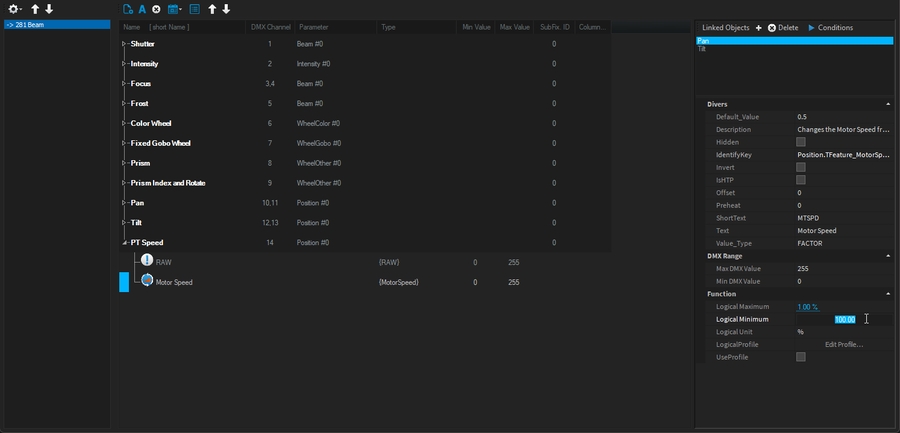Channel Patch
In the Channel Patch, individual settings of each DMX parameter can be made.
To do this, select the desired fixtures and then select the button labeled "Channel Settings" in the Settings window.
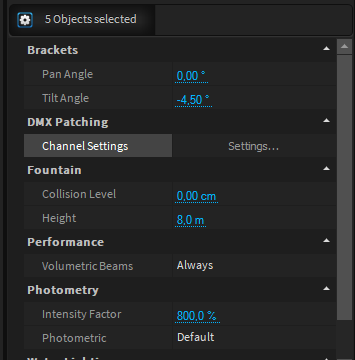
You will now be taken to the Channel Patch dialogue.
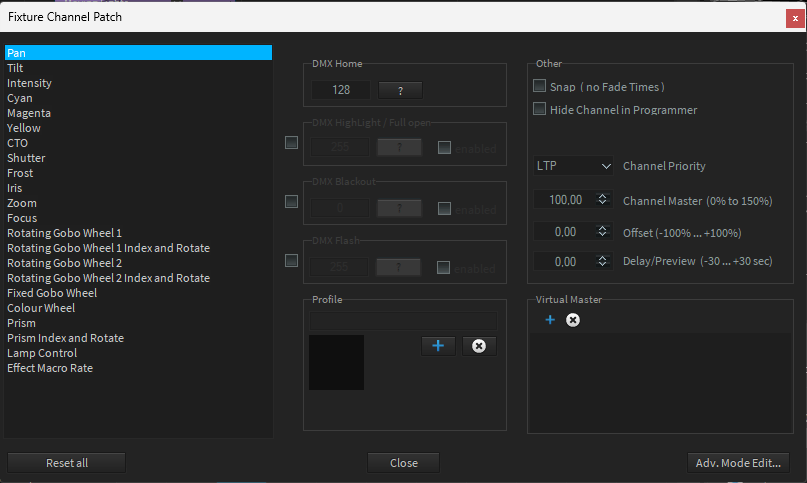
In the left list, all DMX parameters of the selected units are displayed in groups. For example, select Intensity here to make settings on the dimmer channel of all selected fixtures.
Now you can make the settings shown in the picture for the selected parameter.
Advanced mode edition
If needed, you can quickly reorganize/adjust the DMX chart of your selected fixture(s).
If the fixture is a known fixture of the market, and you noticed an issue, please report it through our fixture request form!
Select your fixture(s) (same fixture, with same DMX mode)
From the fixture settings: DMX Patching > Channel Settings > Settings...
Click on the button "Adv. Mode Edit..." at the bottom right
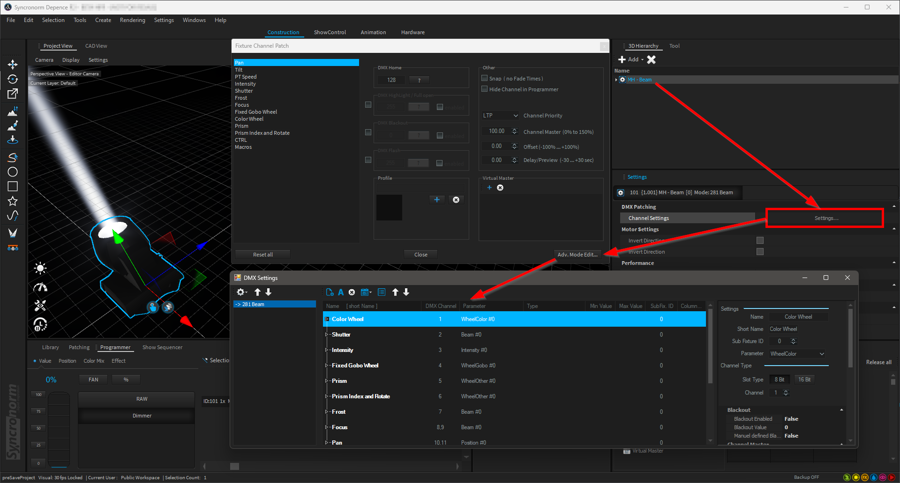
From this DMX Settings window, you can:
Delete a DMX Channel by right-clicking on it > Delete
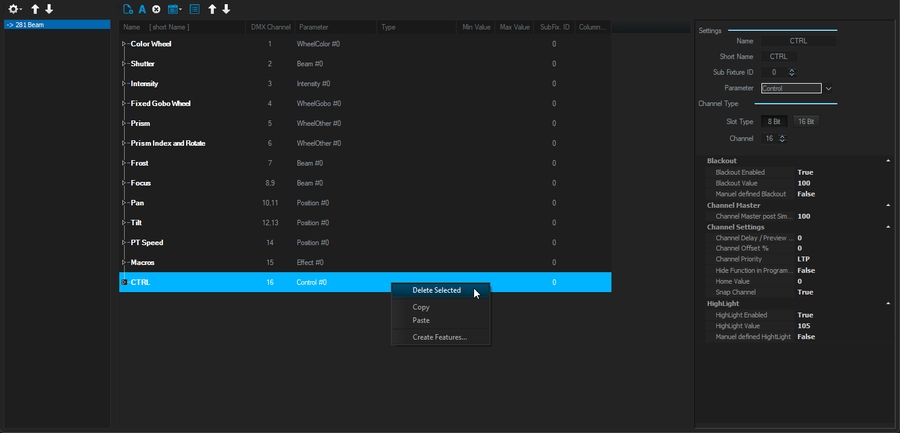
Reorder the DMX Charts using the top arrow and the function Re-Enumerate DMX Channels (to compute the new channel order):
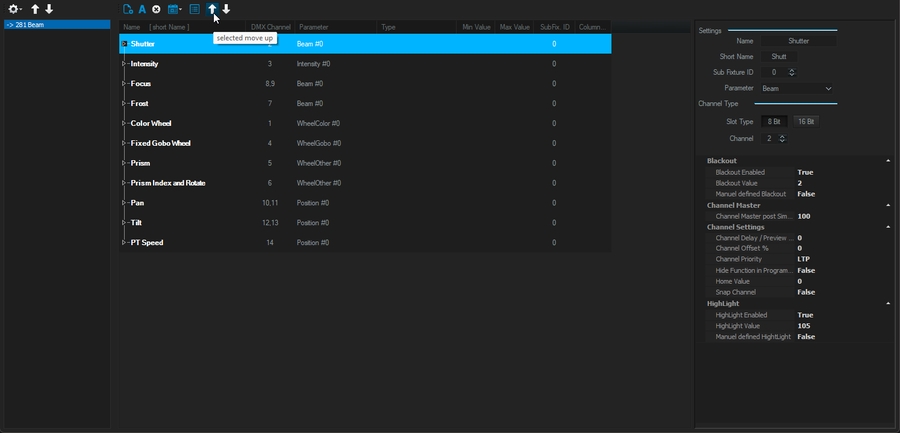
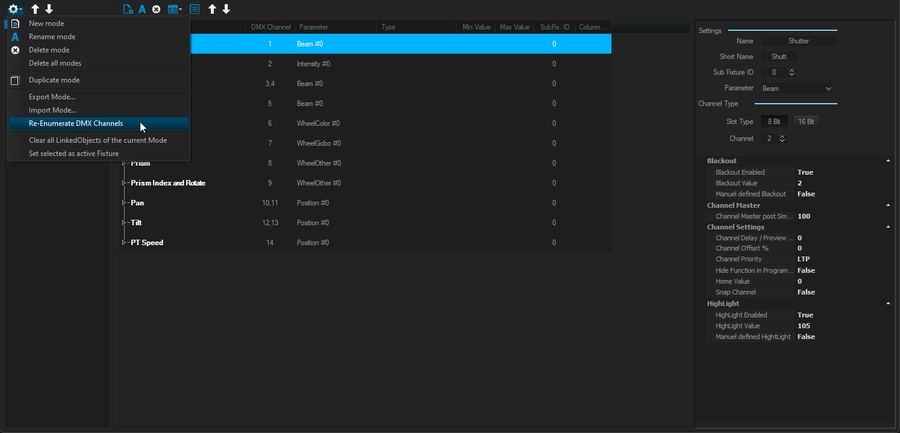
Adjust feature logic to match your fixture: (in this example, Pan Tilt Speed is from 100% speed @0 to 1% of its speed @255)