How to use a DeskDough?
Desk Dough® Beam turns any digital projector into a stunning beam machine! It’s the missing brick (or brain) between your lighting desk and your digital projector. Find out more here: https://www.stopsmops.com/
How to simulate it in Depence?
Depence can exclusively simulate this creative system. To patch a DeskDough check out the following instructions:
Contact Stops&Mops to obtain the "DeskDough4Depence Plugin" at [email protected]
Install the plugin by provided instructions
You can find and patch the DeskDough Fixture from the Library at
Stage Lighting > Stops&Mops > DeskDoughNow patch a Video-Projector from any manufacturer
Select the Video-Projector and navigate to the Settings page
Select the DeskDough in the Video-Source Property
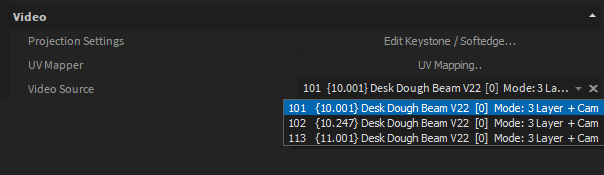
The DeskDough will now output to all Video-Projectors (or also video mapped screens) which are bound to its video source.
