Panorama Alignment
The Panorama Alignment defines how the selected fixtures will be arranged for Effects, Delays, or Fanning. A panorama in Depence is represented by a single percentage value stored on the selected fixture. Once you select e.g. 10 fixtures and align them from left to right (), the first fixture will have a panorama of 0%, the 5th fixture 50%, and the last fixture 100%. This panorama value will be later on multiplied with e.g. an effect phase or delays.
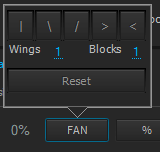
Five different alignments are possible:
|
No Arrangement
\
Aligns from left to right.
/
Aligns from right to left.
>
Aligns from outside to middle.
<
Aligns from middle to outside.
X
Aligns in a cross form.
The | will reset the alignment to 0%. Furthermore, the Alignment supports sorting options called Wings and Blocks. Wings are a multiplier factor on the Panorama and Blocks will repeat the same panorama for the given amount.
More advanced alignments can be created by using the Graphical Panorama Arranger.