Track Types
The Show Sequencer can contain several elements called "Blocks" in different Tracks.
![]()
All tracks can be moved and ordered in the hierarchy by drag & drop, using the small grip area on the left side of the track.
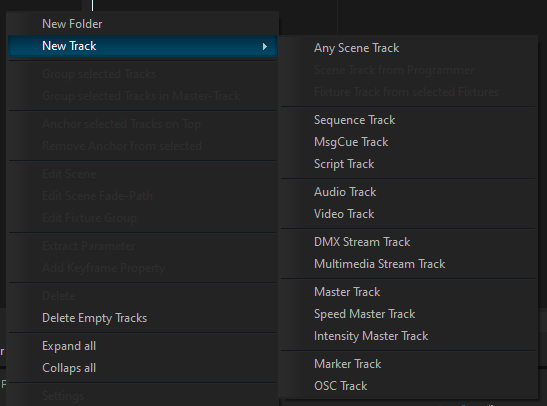
Folder-Tracks can be created with a right-click on the Track area and by choosing "New Folder". Depending on the workflow and usage case, the Sequencer supports different Track Types.