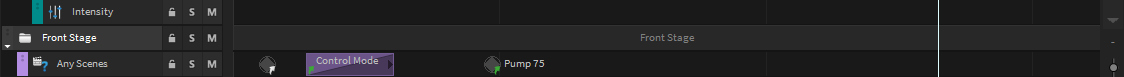Sequencer Settings
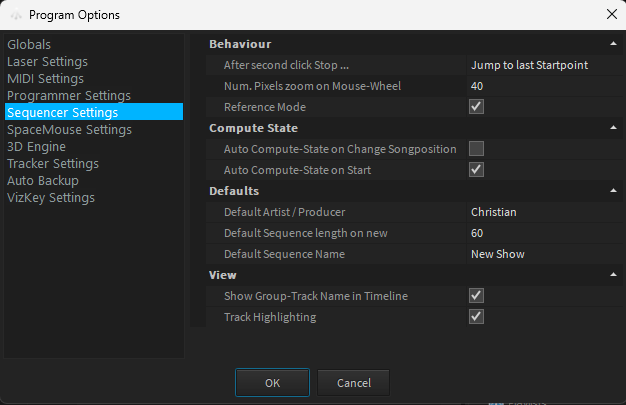
After a second click on Stop:
Jump to last Startpoint.
Jump to Zero.
Leave Position.
Num Pixel Zoom on Mouse-Wheel: Zoom Speed.
Reference Mode Copies of event blocks with scenes only refer to a common scene within the sequence. See also Referenced Scenes / Events.
Auto Compute-State on Songposition: Computes all show elements once the time cursor has been changed.
Auto Compute-State on Start: Computes all show elements once the show is starting.
Default Artist / Producer Signature who created the show.
Default Sequence length on new The initial Sequence length if you create a new Show-Sequence
Default Sequence Name The sequence name that is suggested. If this already exists for a new sequence, a counter is added to the name.
Track Highlighting Highlights the track over which the mouse moves.
Show Group Track Name in Timeline