Wave FX
The Wave-FX will be always activated once you select a DMX channel column directly. This Effect-Type will modulate a math function on the selected channels.
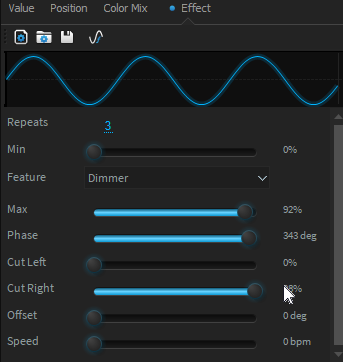
Depence comes with several Wave templates, which can be loaded with a click on the Open Button.
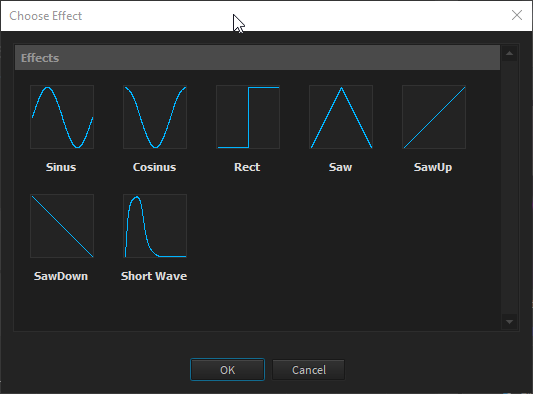
Once you've loaded or created a Wave-Effect you can also edit this effect by using the Edit button:
The Wave-Editor lets you edit the function on a time/value graph to create any kind of effect.
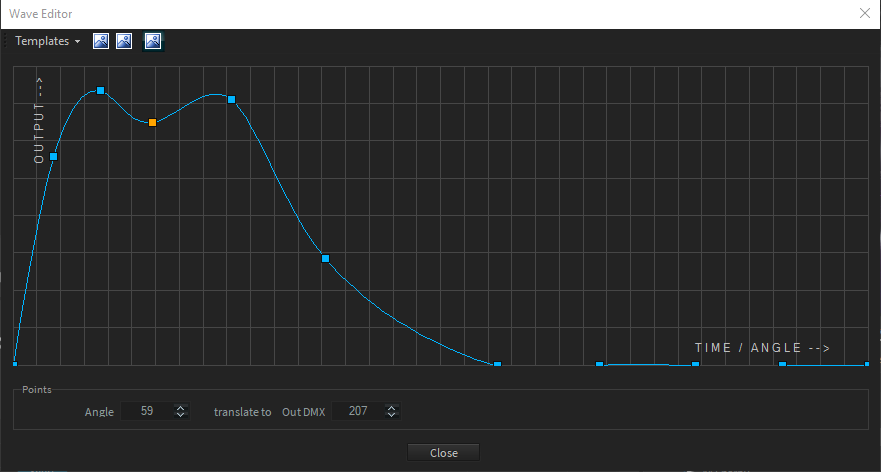
New created or edited Effects can be also stored back as a template for other scenes by clicking on the Save button.
Effect Parameters:
Repeats
Amount of Waves per cycle.
Min/Max
Minimum and Maximum of the current Wave.
Feature
Defines the feature ranges to run the effect in.
Phase
Phase multiplier on the current panorama alignment.
Cut left/right
Cuts the wave on left or right side.
Offset
Added an time offset to the wave.
Speed
Speed of the effect.