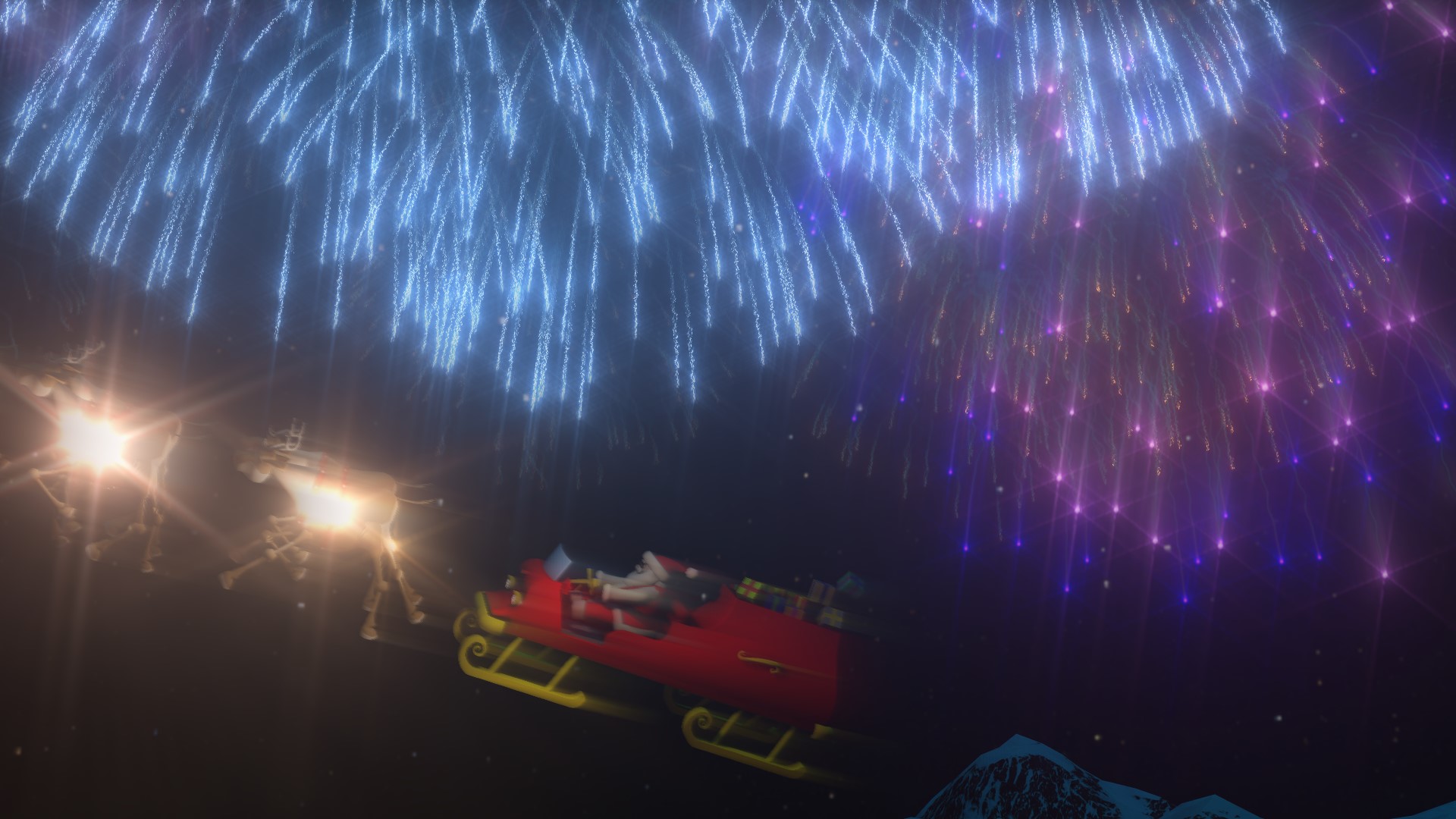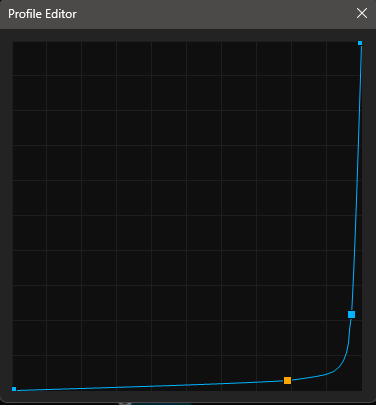Long Exposure Rendering
Especially for scenes with particle effects like fountains or firework this feature can create stunning renders with motion blur. It simply simulates the shutter time of a camera to create long-exposure images. To keep things simple, you don't have to worry about intensities and exposure settings here. The renderer will handle this automatically.
To create a Long-Exposure render, you need to have a show file loaded and a loop-region defined. These regions can be as long in time as needed, but shouln't be too long, because each frame inside that region will be rendered. To get best results, try to set the option between 1 and 5 sec..
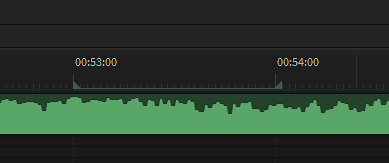

Exposure Curve
In real life, the accumulation of light on a film does not happen linear. Using the exposure curve you can define how samples should be accumulated to create different looks. The final result depends on the overall exposure time (defined with the loop region in the timeline) and the exposure curve.
To make artistically changes easier, the overall internsity of the image will be weights automatically, even in very long exposure times.
Example 1

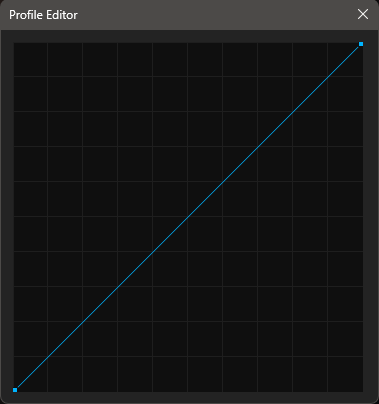
Example 2

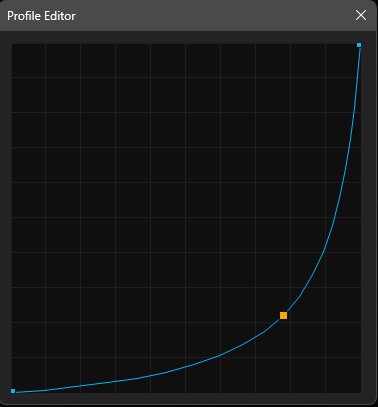
Example 3