Synchronization
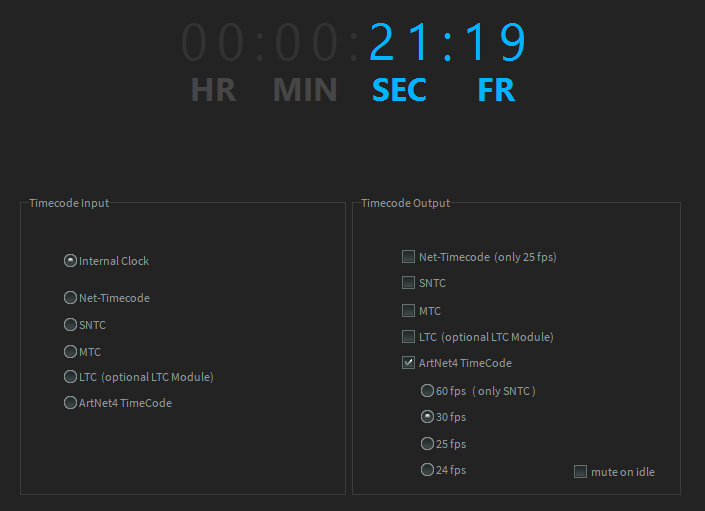
Here the Depence Timeline can send a timecode or be synchronised from a received timecode. Select the destination or source of the timecode here.
In order for the sequencer to send timecode or to adapt to a received timecode, the function Synchronisation must be activated in the timeline.
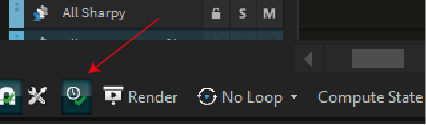
If the ShowPlayer is a vServer 4.
If you have selected a vServer as your ShowPlayer hardware, the following rule applies:
When you connect to the vServer, the current synchronization setting in the vServer is the active one. To change this, click on the "Synchronization" tile on the vServer touchscreen and set the desired output type there.
If you are not connected to the vServer, Depence will send the timecode. Please set the desired output on this page. This option is needed, for example, if you want to pre-program a laser show but currently do not have a vServer connected and the laser control requires a timecode signal.